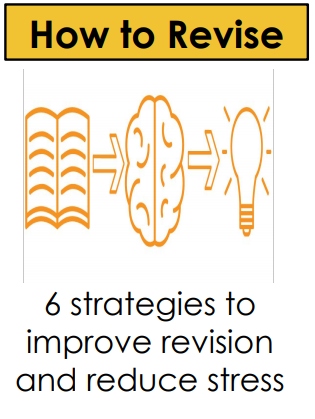Revision Tips
Please use this internal link to our section on Exams and Assessments, with useful guidance on how to revise and which strategies are most effective for learning.
The Most Effective Way to Study For GCSEs (5 Things I Wish I Knew)
Check out Pearson Revise - https://reviseonline.pearson.com/school/threespires Pearson Revise utilises over a 100 years' of experience in exams and education, with expert support it offers unbeatable exam insights, tips from examiners and full topic coverage and practice. It is matched to Pearson Edexcel and AQA GCSE specifications, to make sure our students are ready for anything that comes their way.
Please see the guide below to help students log into the Pearson Revision Guide website.
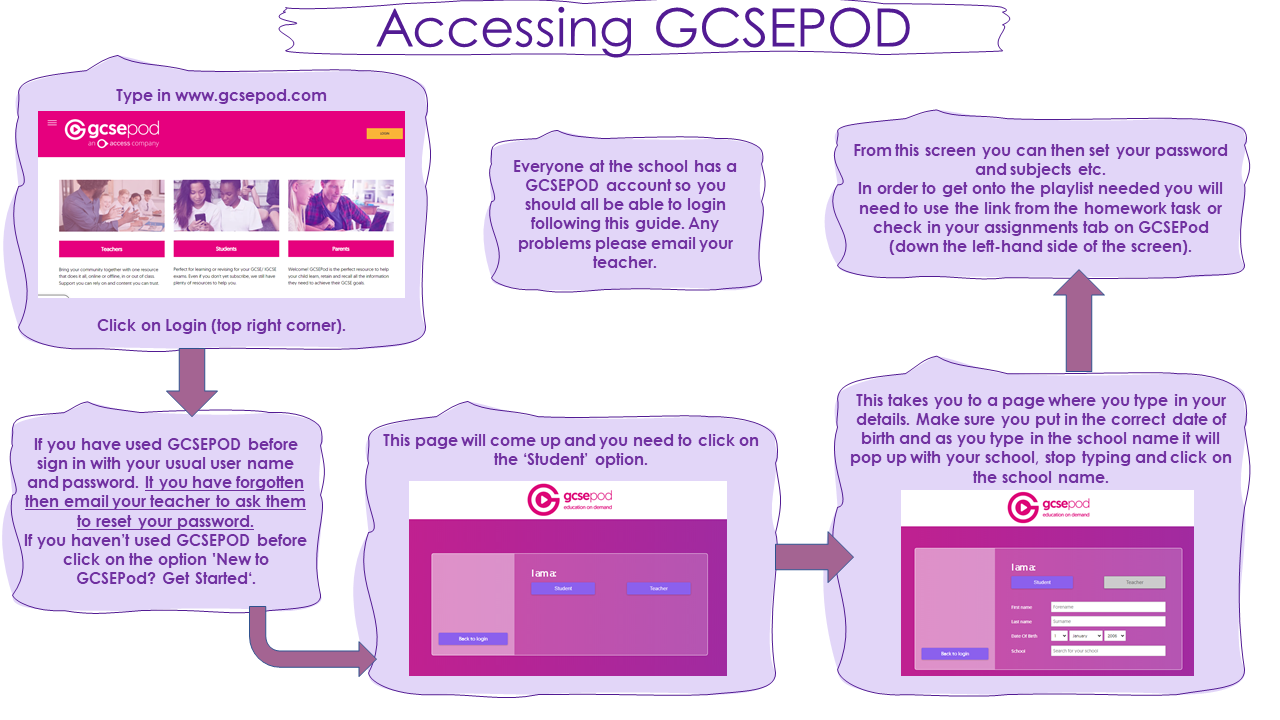
GCSEPod - An Introduction
GCSEPod - Accessibility
GCSEPod - How to Access and Complete Homework
GCSEPod - How to Access Content

Please click on the link below for a useful guide from Ofqual regarding coping with the stress and pressures of exams.
You’ll find strategies and tips here to get the most out of your revision to set you up for your upcoming assessments.